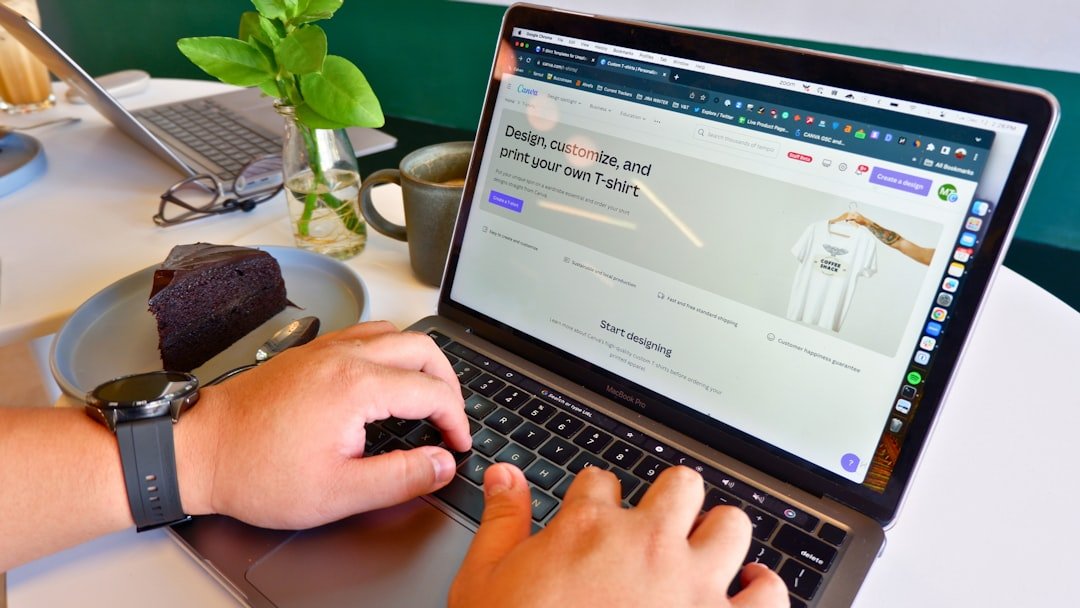As a licensed therapist, you understand the importance of effective communication and connection with your clients. In today’s digital age, visual communication plays a crucial role in how you present your practice to the world. This is where Canva comes into play.
Canva is a user-friendly graphic design platform that empowers you to create stunning visuals without needing extensive design skills. Whether you’re looking to enhance your online presence, promote workshops, or simply share valuable content, Canva can be an invaluable tool in your marketing arsenal. Imagine being able to create professional-looking graphics that resonate with your target audience, all while saving time and resources.
With Canva, you can do just that. This platform offers a plethora of design tools and templates tailored for various marketing needs, making it easier for you to focus on what you do best—helping your clients. In this article, we will explore how you can leverage Canva to elevate your private practice’s marketing efforts and connect more effectively with potential clients.
Key Takeaways
- Canva is a versatile graphic design tool that can be used by therapists to create professional marketing materials.
- Understanding Canva’s design tools is essential for therapists to effectively utilize the platform for their marketing needs.
- Canva’s templates can be a valuable resource for therapists to create eye-catching marketing materials such as flyers and brochures.
- Therapists can use Canva to create engaging social media graphics that effectively communicate their brand and message.
- Incorporating Canva into website design and utilizing it for email newsletters can help therapists maintain consistent branding across all marketing materials.
Understanding Canva’s Design Tools
Before diving into the specifics of creating marketing materials, it’s essential to familiarize yourself with Canva’s design tools. The platform is designed with simplicity in mind, allowing you to navigate through its features effortlessly. You’ll find a drag-and-drop interface that makes it easy to add elements like text, images, and shapes to your designs.
This intuitive setup means you can focus on crafting your message rather than getting bogged down by technical details. One of the standout features of Canva is its extensive library of stock images, icons, and illustrations. As a therapist, you may want to convey warmth and professionalism in your visuals.
By utilizing these resources, you can find images that align with your brand’s voice and the message you wish to communicate. Additionally, Canva allows you to upload your own images, enabling you to personalize your designs further. This flexibility ensures that your marketing materials reflect your unique approach and philosophy as a therapist.
Utilizing Canva’s Templates for Marketing Materials

Canva offers a wide array of templates specifically designed for marketing purposes. These templates can save you significant time while ensuring that your materials look polished and professional. Whether you need a flyer for an upcoming workshop or a brochure detailing your services, there’s likely a template that fits your needs.
By starting with a template, you can focus on customizing the content rather than starting from scratch. When selecting a template, consider the message you want to convey and the audience you are targeting. For instance, if you specialize in child therapy, you might choose a colorful and playful design that appeals to both children and their parents.
On the other hand, if your practice focuses on adult therapy, a more subdued and sophisticated template may be appropriate. Once you’ve chosen a template, you can easily modify colors, fonts, and images to align with your branding and personal style.
Creating Eye-Catching Social Media Graphics
Social media is an essential tool for therapists looking to engage with their audience and promote their services. With Canva, creating eye-catching social media graphics is straightforward and efficient. You can design posts that not only capture attention but also convey valuable information about mental health topics or upcoming events.
Consider creating quote graphics that resonate with your audience. For example, if you specialize in anxiety management, you could design a post featuring an inspiring quote about overcoming fear or embracing vulnerability. Use Canva’s text tools to select fonts that reflect your brand’s personality—whether it’s calming and serene or bold and empowering.
Additionally, incorporating relevant imagery can enhance the emotional impact of your posts, making them more shareable and engaging.
Designing Professional Flyers and Brochures
Flyers and brochures are traditional yet effective marketing tools for therapists looking to reach their local community. With Canva, designing these materials becomes a seamless process. You can create informative flyers that outline your services, highlight upcoming workshops, or provide mental health resources for the community.
When designing a flyer or brochure, clarity is key. Use concise language and bullet points to make information easily digestible. For instance, if you’re promoting a workshop on stress management techniques, include the date, time, location, and a brief description of what participants can expect.
Visual elements such as icons or images can help break up text and draw attention to important details. By ensuring that your flyers are visually appealing and informative, you increase the likelihood of attracting new clients.
Crafting Engaging Email Newsletters

Email newsletters are an excellent way to maintain communication with current clients while reaching out to potential ones. Canva can help you design visually appealing newsletters that keep your audience informed about your practice and provide valuable content related to mental health. Start by choosing a newsletter template that aligns with your branding.
You can include sections for upcoming events, tips for mental wellness, or even client testimonials (with permission). Engaging visuals can enhance the overall look of your newsletter; consider using images or infographics that complement the text. Remember to keep your content relevant and concise—your readers should find value in what you share without feeling overwhelmed by information.
Incorporating Canva into Your Website Design
Your website serves as the digital face of your practice; therefore, it’s crucial that it reflects professionalism and warmth. Canva can assist in creating graphics for your website that enhance its visual appeal while maintaining consistency with your branding. From header images to icons representing different services, the possibilities are endless.
When designing website graphics with Canva, ensure they are optimized for web use—this means using appropriate dimensions and file sizes to maintain fast loading times. Additionally, consider creating a cohesive color palette and font selection that aligns with your overall branding strategy. This consistency will help visitors feel more connected to your practice as they navigate through your site.
Tips for Consistent Branding Across All Marketing Materials
Consistency in branding is vital for building trust and recognition among potential clients. As you create various marketing materials using Canva, keep these tips in mind to ensure a cohesive brand identity across all platforms. First, establish a clear brand guideline that includes your logo, color palette, typography choices, and any specific imagery styles you prefer.
This guideline will serve as a reference point as you create new materials in Canva. By sticking to these elements, you’ll create a unified look that reinforces your brand identity. Second, regularly review your marketing materials to ensure they align with any updates or changes in your practice.
As you evolve as a therapist or expand your services, it’s essential that your branding reflects these changes accurately. By maintaining consistency across all marketing channels—whether it’s social media posts, flyers, or newsletters—you’ll foster trust and recognition among potential clients. In conclusion, Canva is an invaluable tool for therapists looking to enhance their marketing efforts effectively.
By understanding its design tools and utilizing templates tailored for marketing materials, you can create eye-catching graphics that resonate with your audience.
Embrace this powerful tool and take confident steps toward growing your private practice today!
If you’re looking to enhance your marketing strategy beyond just design, consider checking out Polayads’ article on SEO Content Optimization. This article provides valuable insights on how to optimize your website content to improve search engine rankings and attract more organic traffic to your practice. By combining effective design with SEO strategies, you can create a comprehensive marketing plan that drives results.
FAQs
What is Canva?
Canva is a graphic design platform that allows users to create a wide range of visual content, including social media graphics, presentations, posters, documents, and other visual content.
How can Canva be used for marketing a practice?
Canva can be used to design marketing materials such as social media graphics, flyers, brochures, business cards, and other promotional materials for a practice. It offers a wide range of templates and design tools that can be customized to fit the branding and messaging of the practice.
What are some key features of Canva for designing marketing materials?
Some key features of Canva for designing marketing materials include a wide range of templates, drag-and-drop design tools, access to a library of stock images and illustrations, the ability to upload custom fonts and logos, and collaboration tools for team members to work on designs together.
Is Canva easy to use for beginners?
Yes, Canva is designed to be user-friendly and intuitive, making it easy for beginners to create professional-looking designs without needing extensive graphic design experience.
Are there any costs associated with using Canva for marketing materials?
Canva offers both free and paid subscription options. While the free version provides access to many design tools and templates, the paid subscription offers additional features such as access to a larger library of stock images and advanced design tools.