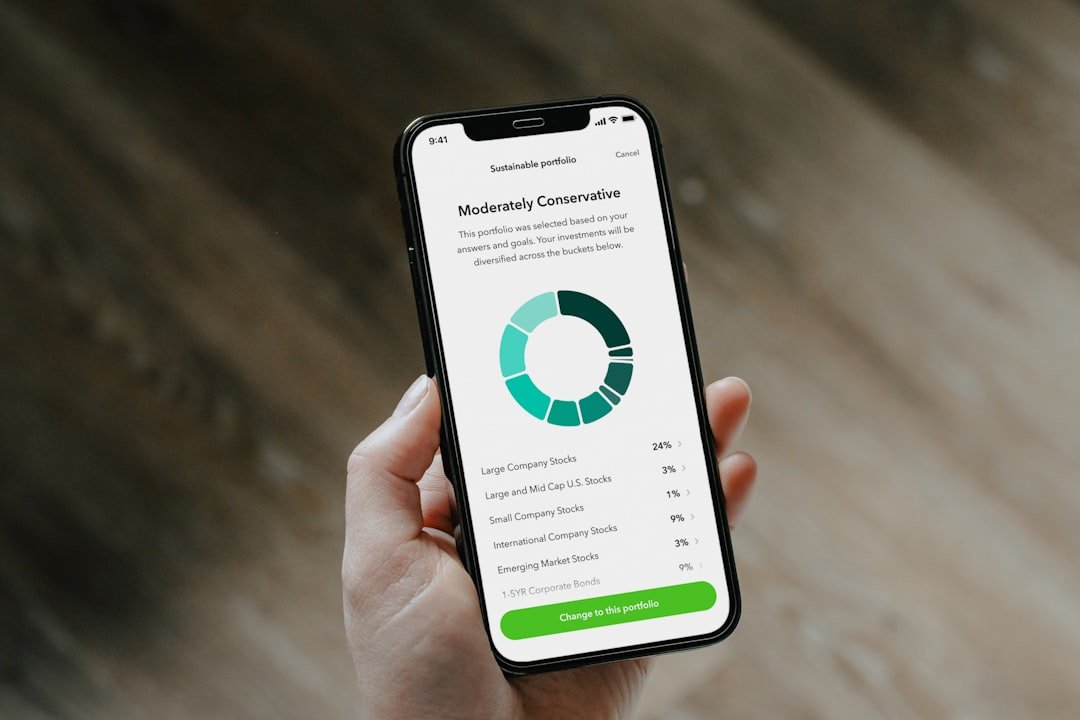In today’s fast-paced digital landscape, self-service support has emerged as a cornerstone of effective customer service strategies. The modern consumer is not just looking for answers; they want them instantly and on their terms. According to a recent study by Zendesk, 67% of customers prefer self-service over speaking to a company representative.
This statistic underscores a critical shift in consumer behavior: customers are increasingly empowered and expect to find solutions without the need for direct interaction. For businesses, this presents both a challenge and an opportunity. Implementing self-service support not only enhances customer satisfaction but also significantly reduces operational costs.
By enabling customers to resolve their issues independently, companies can allocate resources more efficiently, allowing support teams to focus on complex inquiries that require human intervention. Moreover, self-service options can lead to increased customer loyalty, as users appreciate the convenience and speed of finding solutions on their own. In essence, self-service support is not merely a trend; it is a strategic imperative that can drive customer engagement and retention.
Key Takeaways
- Self-service support is important for providing instant and convenient assistance to customers.
- Understanding the needs of your customers is crucial for designing an effective self-service support platform.
- Choosing the right self-service support platform is essential for meeting the specific requirements of your business and customers.
- Designing an intuitive and user-friendly interface is key to ensuring a seamless self-service support experience for customers.
- Creating a knowledge base with frequently asked questions can help customers find quick answers to common queries.
Identifying the Needs of Your Customers
To effectively implement self-service support, it is crucial to first understand the specific needs and preferences of your customers. This requires a deep dive into customer behavior, preferences, and pain points. Conducting surveys, analyzing customer feedback, and leveraging analytics tools can provide valuable insights into what your customers are looking for in a self-service experience.
For instance, if data reveals that a significant number of customers frequently inquire about product setup, this indicates a clear opportunity to develop targeted self-service resources. Additionally, segmenting your customer base can help tailor self-service options to different demographics. Younger consumers may prefer video tutorials and interactive guides, while older customers might appreciate detailed written instructions.
By identifying these nuances, businesses can create a more personalized self-service experience that resonates with various customer segments. Ultimately, understanding your customers’ needs is the foundation upon which effective self-service support is built.
Choosing the Right Self-Service Support Platform

Selecting the right self-service support platform is a pivotal decision that can influence the success of your strategy.
Key considerations include scalability, ease of integration with existing systems, and user-friendliness.
A platform that can grow with your business will save you from the headaches of switching systems down the line. Moreover, look for platforms that offer robust analytics capabilities. Understanding how customers interact with your self-service resources can provide insights into what works and what doesn’t.
For example, if analytics show that users frequently abandon a particular knowledge base article, it may indicate that the content is unclear or unhelpful. By choosing a platform that provides actionable data, you can continuously refine your self-service offerings to better meet customer expectations.
Designing an Intuitive and User-Friendly Interface
The design of your self-service support interface plays a crucial role in its effectiveness. An intuitive layout ensures that customers can easily navigate through resources without frustration. Start by prioritizing simplicity; avoid cluttered designs that overwhelm users.
A clean interface with clear categories and search functionality can significantly enhance the user experience. Incorporating visual elements such as icons and images can also aid in navigation and comprehension. For instance, using icons to represent different types of support resources—like FAQs, video tutorials, or community forums—can help users quickly identify what they need.
Additionally, consider implementing responsive design principles to ensure that your self-service platform is accessible across devices, from desktops to smartphones. A seamless user experience fosters confidence in your brand and encourages customers to utilize self-service options more frequently.
Creating a Knowledge Base with Frequently Asked Questions
A well-structured knowledge base is the backbone of any self-service support strategy. By compiling frequently asked questions (FAQs) into a centralized repository, you empower customers to find answers quickly and efficiently. Start by analyzing common inquiries received by your support team; these insights will guide the creation of relevant content.
When developing your knowledge base, clarity is key. Each entry should be concise yet comprehensive enough to address the customer’s query fully. Use straightforward language and avoid jargon that may confuse users.
Additionally, consider organizing FAQs into categories based on topics or product lines to facilitate easier navigation. Regularly updating this knowledge base with new information or addressing emerging trends will keep it relevant and useful for your customers.
Implementing Chatbots and Virtual Assistants for Instant Support

Incorporating chatbots and virtual assistants into your self-service strategy can significantly enhance the customer experience by providing instant support around the clock. These AI-driven tools can handle routine inquiries, guide users through troubleshooting steps, or even direct them to relevant knowledge base articles.
However, it’s essential to ensure that these tools are designed with user experience in mind. A chatbot should be able to understand natural language queries and provide accurate responses without frustrating users with irrelevant information. Additionally, offering an option for users to escalate their inquiries to a human representative when necessary is crucial for maintaining customer satisfaction.
By effectively integrating chatbots into your self-service strategy, you can provide immediate assistance while freeing up human agents for more complex issues.
Integrating Ticketing Systems for Escalated Issues
While self-service support is invaluable for addressing common inquiries, there will always be situations where issues require human intervention. This is where integrating a ticketing system becomes essential. A robust ticketing system allows customers to escalate their issues seamlessly when they cannot find solutions through self-service channels.
When implementing a ticketing system, ensure it is user-friendly and easily accessible from your self-service platform. Customers should be able to submit tickets without navigating away from their current task or losing context about their issue. Additionally, providing real-time updates on ticket status can enhance transparency and keep customers informed throughout the resolution process.
By effectively integrating ticketing systems into your self-service strategy, you create a safety net for more complex issues while still promoting independence among users.
Providing How-To Guides and Video Tutorials
Visual content has become increasingly popular in the realm of self-service support, making how-to guides and video tutorials essential components of your strategy. These resources cater to diverse learning styles and can simplify complex processes for users who may struggle with written instructions alone. When creating video tutorials, focus on clarity and brevity; aim for concise videos that get straight to the point while still providing comprehensive guidance.
Incorporating visuals such as screen recordings or animations can enhance understanding and engagement. Additionally, consider embedding these videos within relevant knowledge base articles or FAQs to create a cohesive learning experience for users seeking assistance.
Offering Community Forums for Peer-to-Peer Support
Community forums serve as an invaluable resource for fostering peer-to-peer support among customers. These platforms allow users to share experiences, ask questions, and provide solutions based on their own knowledge and expertise. Not only do community forums enhance customer engagement, but they also reduce the burden on your support team by allowing users to help one another.
To encourage participation in community forums, consider implementing gamification elements such as badges or points for active contributors. This not only incentivizes engagement but also creates a sense of community among users who feel valued for their contributions. Additionally, having moderators or community managers oversee discussions ensures that conversations remain constructive and relevant while also providing expert input when necessary.
Measuring Success and Gathering Feedback for Continuous Improvement
To ensure the effectiveness of your self-service support strategy, it’s crucial to establish metrics for success and continuously gather feedback from users. Key performance indicators (KPIs) such as user engagement rates, resolution times, and customer satisfaction scores can provide valuable insights into how well your self-service resources are performing. Regularly soliciting feedback from customers through surveys or follow-up emails can also help identify areas for improvement.
For instance, if users consistently report difficulty finding specific information in your knowledge base, it may indicate a need for better organization or additional content creation. By actively measuring success and gathering feedback, you can make data-driven decisions that enhance the overall effectiveness of your self-service support strategy.
Training and Empowering Your Support Team for Self-Service Success
While self-service support empowers customers to find solutions independently, it’s equally important to train and empower your support team to facilitate this transition effectively. Providing comprehensive training on the self-service tools available ensures that team members are well-equipped to assist customers who may still prefer human interaction. Encouraging a culture of continuous learning within your support team fosters adaptability as new tools and technologies emerge in the industry.
Regular training sessions on best practices for guiding customers toward self-service options can enhance overall efficiency while improving customer satisfaction rates. By investing in your support team’s development alongside your self-service strategy, you create a holistic approach that benefits both customers and employees alike. In summary, implementing an effective self-service support strategy requires a multifaceted approach that prioritizes understanding customer needs, selecting the right platforms, designing intuitive interfaces, and continuously measuring success.
By integrating various elements such as knowledge bases, chatbots, community forums, and training programs for support teams, businesses can create a robust ecosystem that empowers customers while optimizing operational efficiency. As we move forward in an increasingly digital world, embracing self-service support will not only enhance customer experiences but also position businesses as leaders in their respective industries—ready to meet evolving consumer expectations head-on.
Creating a self-service customer support portal can significantly enhance user experience and reduce operational costs for businesses. For those interested in further improving their customer service strategies, the article on SME Operational Efficiency in 2024 through Technology provides valuable insights into how technology can streamline processes and boost productivity, making it a perfect complement to the topic of self-service support solutions.
FAQs
What is a self-service customer support portal?
A self-service customer support portal is a digital platform that allows customers to find answers to their questions, troubleshoot issues, and access resources without the need for direct assistance from a customer support representative.
What are the benefits of a self-service customer support portal?
Some benefits of a self-service customer support portal include 24/7 availability, reduced support costs, improved customer satisfaction, and increased efficiency for both customers and support teams.
How can I create a self-service customer support portal?
To create a self-service customer support portal, you can start by identifying common customer inquiries, creating a knowledge base with articles and resources, implementing a search function, and providing easy navigation for users to find the information they need.
What features should a self-service customer support portal have?
Key features of a self-service customer support portal include a knowledge base, FAQs, search functionality, user-friendly interface, self-help resources such as tutorials or videos, and the ability for customers to submit feedback or request additional assistance if needed.
How can I promote the use of a self-service customer support portal to my customers?
You can promote the use of a self-service customer support portal by educating customers about its benefits, providing clear instructions on how to use it, integrating it into your customer communication channels, and continuously updating and improving the portal based on customer feedback.