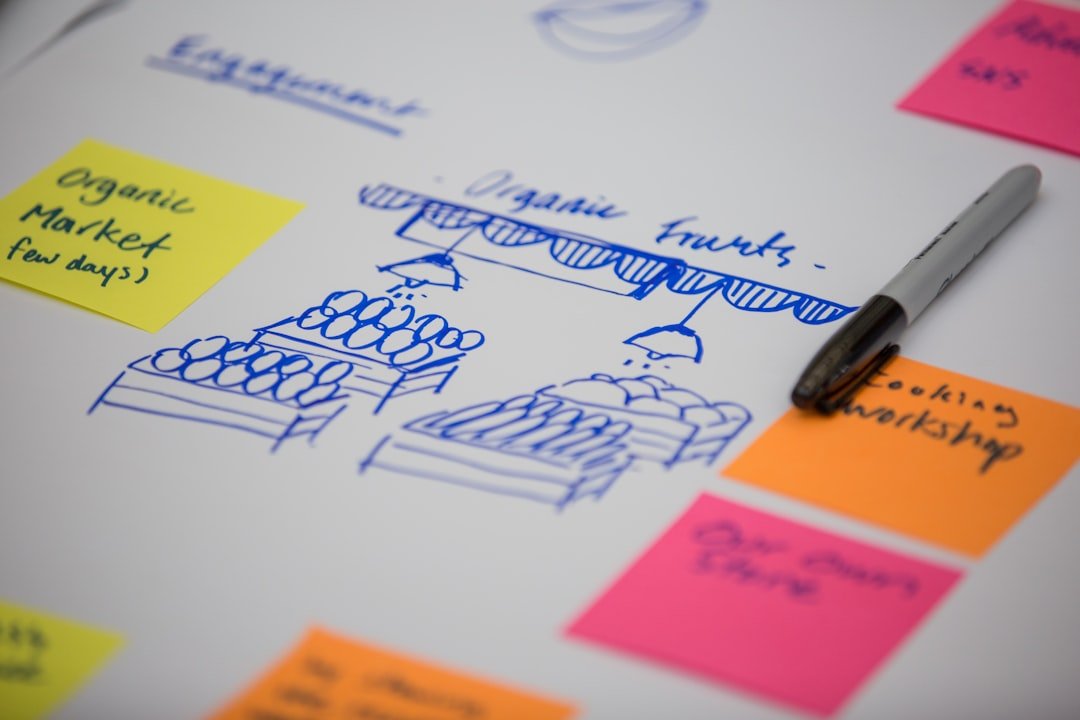In today’s digital landscape, a robust online presence is non-negotiable for businesses aiming to thrive. At the forefront of this presence is the Google Business Profile (GBP), a powerful tool that can significantly influence local search visibility and customer engagement. With over 46% of all Google searches seeking local information, having a well-optimized GBP is not just beneficial; it’s essential.
This platform allows businesses to showcase their offerings, share vital information, and connect with potential customers right when they are searching for services or products. Moreover, GBP serves as a digital storefront that operates 24/7. It provides essential details such as location, hours of operation, and contact information, all of which are crucial for attracting foot traffic and online inquiries.
A well-maintained GBP can enhance your credibility and trustworthiness in the eyes of consumers. In fact, businesses with complete profiles are 70% more likely to attract location visits from potential customers. Understanding the importance of GBP is the first step toward leveraging its full potential for your marketing strategy.
Key Takeaways
- Having a complete and accurate Google Business Profile is crucial for businesses to be easily found and trusted by potential customers.
- Choosing the right categories and attributes for your Google Business Profile can help improve visibility and relevance in search results.
- Utilizing relevant keywords in your Google Business Profile description can improve your profile’s search ranking and visibility.
- Adding high-quality photos and videos to your Google Business Profile can enhance your business’s appeal and attract more customers.
- Encouraging customer reviews and responding to them on your Google Business Profile can build trust and credibility with potential customers.
Creating a Complete and Accurate Google Business Profile
Creating a complete and accurate Google Business Profile is the foundation of your local SEO strategy.
Consistency across all platforms is crucial; discrepancies can confuse potential customers and harm your search rankings. Once you’ve established the basics, delve deeper into the specifics. Fill out every section available, including business hours, services offered, and payment methods accepted.
The more comprehensive your profile, the better Google can match your business with relevant searches. According to a study by BrightLocal, 56% of consumers say that the information they find on local business listings is often inaccurate. By ensuring your GBP is complete and accurate, you not only improve your chances of being found but also enhance customer trust.
Choosing the Right Categories and Attributes for Your Google Business Profile

Selecting the right categories and attributes for your Google Business Profile is a strategic move that can significantly impact your visibility in search results. Categories help Google understand what your business does, allowing it to match you with relevant queries. For instance, if you run a bakery, choosing “Bakery” as your primary category will ensure that you appear in searches for local bakeries.
Attributes further refine your profile by highlighting specific features or services that set you apart from competitors. These can include options like “wheelchair accessible,” “free Wi-Fi,” or “outdoor seating.” By carefully selecting categories and attributes that accurately reflect your business, you enhance your chances of appearing in local searches and attracting the right audience. A well-categorized GBP can lead to a 30% increase in click-through rates, making this step critical for any business looking to optimize its online presence.
Utilizing Keywords in Your Google Business Profile Description
Incorporating relevant keywords into your Google Business Profile description is a powerful tactic for improving your search visibility. Keywords are the terms potential customers use when searching for services or products like yours. By strategically placing these keywords in your profile description, you signal to Google what your business offers, increasing the likelihood of appearing in relevant search results.
However, keyword stuffing is a common pitfall to avoid. Instead of cramming as many keywords as possible into your description, focus on crafting a natural narrative that highlights your unique selling propositions while seamlessly integrating keywords. For example, if you own a coffee shop in downtown Chicago, phrases like “best coffee in downtown Chicago” or “locally sourced coffee beans” can enhance your profile’s relevance without compromising readability.
A well-optimized description not only helps with SEO but also engages potential customers by clearly communicating what makes your business special.
Adding High-Quality Photos and Videos to Your Google Business Profile
Visual content plays a pivotal role in attracting and engaging customers on your Google Business Profile. High-quality photos and videos can significantly enhance your profile’s appeal, providing potential customers with a glimpse into what they can expect from your business. Research shows that listings with photos receive 42% more requests for directions and 35% more click-throughs to their websites.
When adding images, focus on variety—include photos of your products, staff, and the interior and exterior of your business. Authenticity matters; candid shots often resonate more with viewers than overly staged images. Additionally, consider incorporating short videos that showcase your services or tell your brand story.
This multimedia approach not only enriches user experience but also boosts engagement metrics, which can positively influence your search rankings.
Encouraging Customer Reviews and Responding to Them on Your Google Business Profile

Building Credibility and Visibility
Customer reviews are a cornerstone of online reputation management and play a crucial role in influencing potential buyers’ decisions. Encouraging satisfied customers to leave positive reviews on your Google Business Profile can significantly enhance your credibility and visibility. In fact, 84% of people trust online reviews as much as personal recommendations.
Encouraging Authentic Reviews
To effectively encourage reviews, consider implementing strategies such as follow-up emails after a purchase or offering incentives for feedback. However, it’s essential to maintain authenticity; incentivizing reviews should never compromise their honesty.
Responding to Reviews: A Key to Customer Loyalty
Engaging with customers by thanking them for their feedback or addressing concerns demonstrates that you value their opinions and are committed to improving their experience. This proactive approach not only fosters customer loyalty but also signals to potential clients that you are attentive and responsive.
Using Google Posts to Share Updates and Promotions on Your Google Business Profile
Google Posts offer an excellent opportunity to engage with customers directly through your Google Business Profile. These posts allow businesses to share updates, promotions, events, or news directly within their GBP, making it easier for potential customers to stay informed about what’s happening at your business. Regularly updating this section keeps your profile fresh and encourages repeat visits from users who may be interested in new offerings.
When crafting Google Posts, focus on clarity and conciseness while incorporating strong calls-to-action (CTAs). For instance, if you’re running a limited-time promotion on a product or service, clearly state the offer and include a CTA like “Order Now” or “Learn More.” Posts can also include images or videos to enhance engagement further. By utilizing this feature effectively, you not only keep your audience informed but also drive traffic to your website or physical location.
Monitoring Insights and Analytics on Your Google Business Profile
Monitoring insights and analytics on your Google Business Profile is crucial for understanding how well your profile performs and identifying areas for improvement. GBP provides valuable data on how customers interact with your listing—this includes how they found you (search queries), where they are located (geographic data), and what actions they took (calls, direction requests). By regularly reviewing these insights, you can make informed decisions about optimizing your profile further.
For example, if you notice a high volume of searches for a specific service you offer but low engagement rates, it may indicate that you need to enhance that aspect of your profile—perhaps by adding more detailed descriptions or high-quality images related to that service. Data-driven decisions not only improve user experience but also enhance overall performance metrics.
Optimizing Your Google Business Profile for Local SEO
Optimizing your Google Business Profile for local SEO is essential for ensuring that potential customers can find you when searching for services in their area. Start by ensuring that all information is accurate and consistent across all platforms—this includes NAP (Name, Address, Phone Number) details as well as website links. Inconsistencies can confuse search engines and lead to lower rankings.
In addition to maintaining accuracy, leverage local keywords throughout your profile description and posts. Incorporating phrases like “near me” or specific neighborhood names can help improve visibility in local searches. Furthermore, consider embedding a map on your website that links back to your GBP; this not only enhances user experience but also signals to search engines that you are a legitimate local business worth ranking higher in search results.
Keeping Your Google Business Profile Up to Date and Accurate
A dynamic Google Business Profile is one that reflects the current state of your business accurately. Regularly updating your profile with new information—such as changes in hours of operation, new services offered, or seasonal promotions—is vital for maintaining customer trust and engagement. An outdated profile can lead to confusion among potential customers and may even result in lost sales opportunities.
To ensure accuracy, set reminders to review your GBP periodically—ideally every month or whenever significant changes occur within your business. Additionally, encourage staff members to report any changes they notice so that updates can be made promptly. By keeping your profile current, you not only enhance user experience but also improve your chances of ranking higher in local search results.
Leveraging Google Business Profile Features for Enhanced Visibility and Engagement
Google Business Profile offers a plethora of features designed to enhance visibility and engagement with potential customers. Beyond basic information and reviews, businesses can utilize features such as Q&A sections where customers can ask questions directly on the profile—this fosters community engagement while providing valuable insights into customer concerns. Another powerful feature is the ability to create offers or events directly within GBP.
This not only attracts attention but also encourages immediate action from potential customers who may be looking for deals or events in their area. By leveraging these features effectively—whether through regular updates or interactive content—you can create a more engaging experience for users while simultaneously boosting visibility in search results. In summary, optimizing your Google Business Profile is an ongoing process that requires attention to detail and strategic thinking.
From creating a complete profile to leveraging features like posts and customer reviews, each element plays a crucial role in enhancing visibility and engagement with potential customers. As digital landscapes continue to evolve, staying proactive about optimizing your GBP will ensure that you remain competitive in an increasingly crowded marketplace. As we look ahead, consider how emerging technologies like AI could further transform how businesses interact with consumers online.
The future holds exciting possibilities for those willing to adapt and innovate within their digital marketing strategies—making now the perfect time to invest in optimizing your Google Business Profile for sustained success.
If you’re looking to optimize your Google Business Profile (GBP) for your small business, you may also want to consider implementing strategies for operational efficiency. This article on strategies for SME operational efficiency provides valuable insights on streamlining processes and maximizing resources to improve overall business performance. By combining efforts to enhance your GBP and increase operational efficiency, you can create a strong foundation for success in the digital marketplace.
FAQs
What is a Google Business Profile (GBP)?
A Google Business Profile (GBP) is a free tool provided by Google that allows businesses to manage their online presence across Google, including Search and Maps. It provides important information about a business, such as its address, phone number, website, and hours of operation.
Why is it important to optimize your Google Business Profile?
Optimizing your Google Business Profile can help improve your online visibility and make it easier for potential customers to find and contact your business. It also provides valuable information to customers, such as your business hours, location, and contact details.
What are some tips for optimizing a Google Business Profile?
Some tips for optimizing a Google Business Profile include ensuring that all information is accurate and up to date, adding high-quality photos, responding to customer reviews, and regularly posting updates and offers.
How can I add or claim my Google Business Profile?
To add or claim your Google Business Profile, you can visit the Google My Business website and follow the steps to create or verify your business listing. This typically involves providing information about your business and verifying your ownership.
What are some common mistakes to avoid when optimizing a Google Business Profile?
Common mistakes to avoid when optimizing a Google Business Profile include neglecting to update information regularly, ignoring customer reviews, and not utilizing all the features available, such as posting updates and photos.